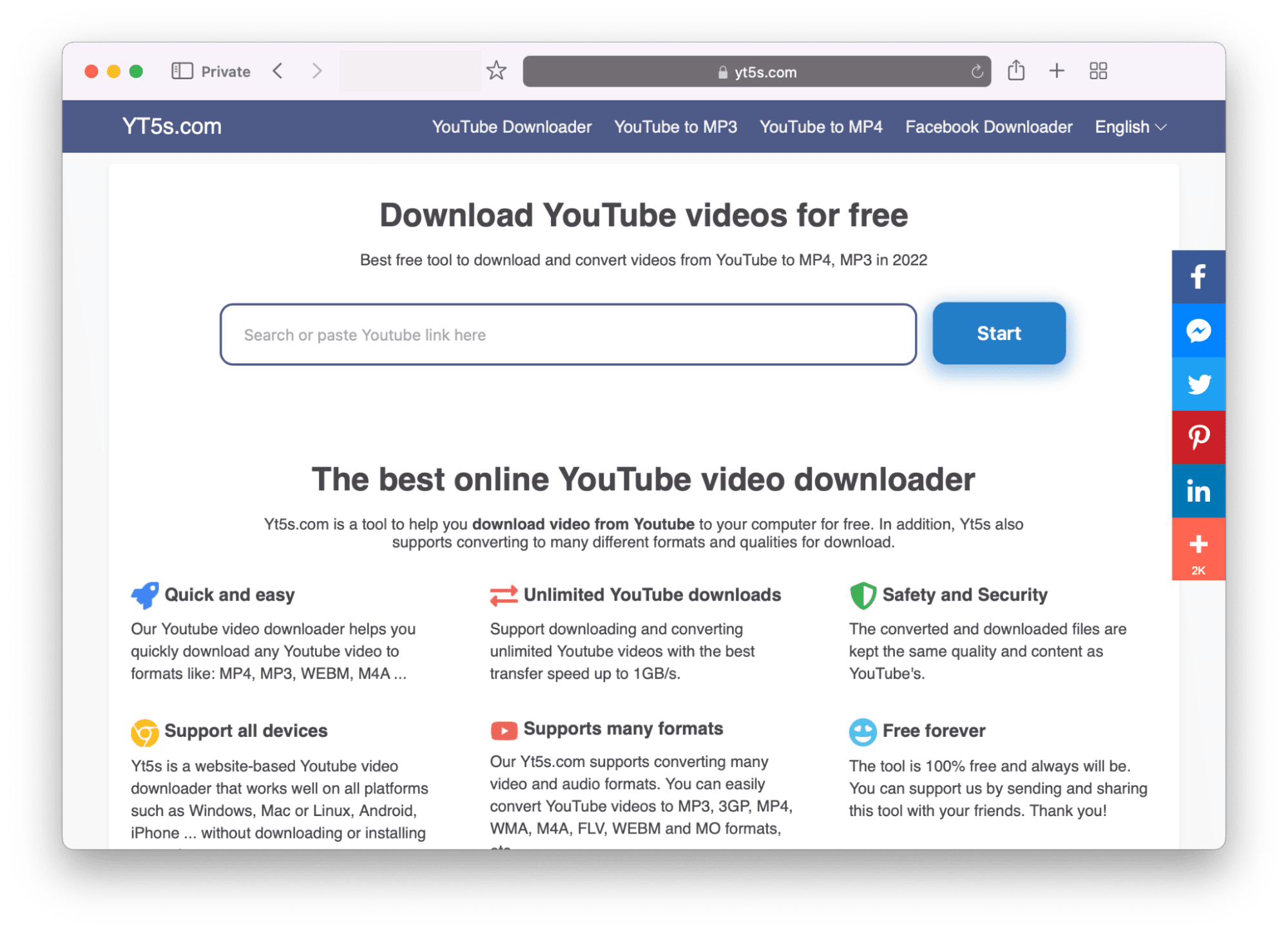
Youtube 4K video download yt5s : Full Guide
Last Updated on July 11, 2023 by Andrew
YouTube is undoubtedly the largest video-sharing platform on the internet, hosting a vast collection of videos ranging from educational content to entertainment and everything in between. While YouTube offers a convenient offline viewing option, it doesn’t allow users to download videos directly to their devices. However, third-party tools like YT5s have emerged, providing users with the ability to download YouTube videos for offline access. In this article, we will guide you through the process of downloading YouTube videos using YT5s.
Step 1: Find the YouTube video you want to download:
Begin by visiting YouTube and finding the video you wish to download. Copy the URL of the video from the address bar of your browser.
Step 2: Access YT5s:
Open a new browser tab and search for “YT5s” in your preferred search engine. Click on the official website link to access YT5s.
Step 3: Paste the YouTube video URL:
Once you are on the YT5s website, you will find a search bar or a designated field to paste the YouTube video URL. Right-click in the provided space and select “Paste” or use the keyboard shortcut “Ctrl + V” to paste the URL.
Step 4: Choose the desired video format and quality:
YT5s offers various formats and quality options for the downloaded video. Common formats include MP4, WEBM, and 3GP, while quality options typically range from SD (Standard Definition) to HD (High Definition). Select the format and quality that suits your preference.
Step 5: Initiate the download:
After selecting the desired format and quality, look for a download button or an option labeled “Convert” or “Download.” Click on it to initiate the download process.
Step 6: Verify the download:
Depending on your browser settings, you may be prompted to choose a download location on your device. Alternatively, the file may automatically start downloading. Monitor the progress of the download and wait until it completes.
Step 7: Access the downloaded video:
Once the download is finished, navigate to the location on your device where the video file was saved. You can now enjoy the video offline using a media player or any video playback software of your choice.
Additional Tips:
- Always ensure that you have the necessary permissions or rights to download and use YouTube videos, as some content may be protected by copyright.
- Be cautious while using third-party download tools, as they may contain ads or other potentially unwanted software. Stick to reliable sources like the official YT5s website to minimize any risks.
- Respect the intellectual property rights of content creators. Download videos for personal use only and avoid sharing or distributing them without proper authorization.
Final words: YT5s is a practical solution for individuals who wish to download YouTube videos for offline viewing. By following the step-by-step guide outlined in this article, you can easily download your favorite YouTube videos in a format and quality of your choice. Remember to use downloaded videos responsibly and respect copyright laws to ensure a positive and legal online experience.




