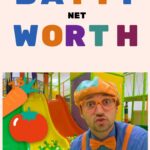User Behavior On The Site
To improve the efficiency of the site, and increase the number of orders, and the number of targeted actions, it is important to evaluate the interaction of the visitor or user behavior with the site. To understand how the user moves around the site, and what obstacles and difficulties he encounters, you should use Creabl.
Why analyze the user journey
Information about the stages of the visitor’s journey through the site will help:
- Determine entry points and (more importantly) exit points from the site.
- Describe the general scenario of user behavior on the site.
- Based on the positive and negative experiences of using the resource, identify and correct usability shortcomings. In the case of preparing a website redesign, eliminate such shortcomings at the stage of developing a new design.
- Understand the reasons for low conversion, and identify options for eliminating them. To do this, it is enough to compile a list of obstacles and dump points when the user performs targeted actions.
All the above works to determine the vector of optimization of your site and increase its effectiveness.
Session records
User session recordings allow you to do just that by showing you exactly how users interact with your app, from the first launch to exit. You will see your application the way your customers see it, and at the same time see every action they take. All this is available at any stage of your product life cycle and eliminates the bias inherent in user testing or interviews.
Session recordings also contain a complete-time breakdown of each action taken by the user, making it easier for you to closely monitor user behavior and understand frustrations. If users are unhappy, leave the app quickly, or don’t behave the way you expected, you’ll notice it right away.
When to apply:
- View first session recordings to understand how users react to your onboarding and why they might leave the app after the first session.
- Observe sessions of loyal users to find out what works well in the application and what features should be emphasized.
- Increase retention rates by looking at sessions that are less than 20 seconds long to uncover reasons for app abandonment.
Pros and cons
User session recording is an underestimated tool in many respects. Often site owners are not aware of record user session. And this is a big mistake.
- Opportunity to improve the site. Heatmap analysis will tell you which elements to make clickable, which sections to remove from the text, where to place an advertising banner, and where to add a call to action in order to increase the efficiency of traffic processing and site conversion.
- Usability improvement. By increasing the functionality of site elements, such as capture forms, by making the transition from section to section noticeable, you want the site to be more convenient for visitors – and they perceive it more loyally.
- The growth of the position of the site in the search results. By improving the content, visual design, and usability based on heat map data, you can reduce the number of bounces, and increase the time of user sessions – search robots will see this, and the site will rank better in search results.