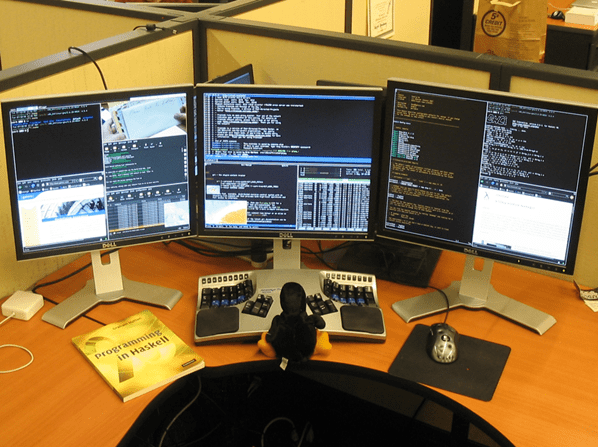
5 Approaches to Improve Your Multiple Screen Setup
Last Updated on February 23, 2022 by Andrew
Whether you’re a gamer, a trader, or just someone who wants to have a good PC rig, you’re going to benefit a lot from having a multi-screen setup. There are lots of ways you can approach this kind of rig and you can begin by checking out some good monitors – you can view it here. A 6 monitor setup is more achievable than you think.
People have lots of reasons why they don’t want a multi-screen setup. One is that they think that setting up a 5 or 6 monitor setup is expensive. In reality, though, you can actually save a lot of money if you look for monitors in the right places. You can even pay for even 40% less of what you would usually by joining sales like Black Friday.
Another common issue is that people don’t know how to set up their multi-screen rig for their PC. We understand that this is a major problem to some as it can be quite daunting to do such a complex rig. In reality, however, it’s actually a lot easier than you think and you don’t exactly have to worry about it too much.
The key to getting a good multi-screen setup for your home is to simply plan ahead. In doing so, you’re able to create what will be the most perfect 6 monitor setup for your home. Understandably, planning itself is a tough task already. If you want to create your own setup easily, then you’ve come to the right place.
We’re going to tell you various approaches to how you can handle a multi-screen setup. Once you go through this article, you’ll be surprised at how well you can set up your own rig. Without further ado, here are a few amazing tips and tricks on how you can approach your own multiple screen setup at home.
● Stack Them Up
The most common misconception when it comes to multi-screen setups is that they can actually take up a lot of space. The people that say this are those that actually align the monitors side-by-side and this is obviously a bad idea. If you want to get the most out of a little space that you have, then you should invest in monitor arms and wall mounts.
Wall mounts and monitors arms make it possible for you to stack your monitors on top of one another. This is perfect for people that have very limited space in their homes. What’s good about this is that it actually makes your multi-screen monitor setup easier to do and more possible to handle as well.
For instance, if you’re a trader, you’re going to want to assign certain screens as means to view some trackers. Using a wall mount, you can dedicate one or two monitors as stable trackers for your assets. It makes it easier for you to trade with better accuracy as well.
● Vertical Screens
Not all of the screens in a multi-screen setup need to be horizontal. In fact, you can set up some of the screens to be vertical using wall mounts or monitor arms. This is a good way to dedicate an entire screen to viewing documents as well. The good news is that such a setup is actually very easy to do thanks to various software.
A setup like this will make you more productive at work. You can dedicate a horizontal monitor for meetings and such. On the other hand, you can use the other screen as a work area. A vertical view means you’ll have more room for your documents which is always a good idea to stay productive and practical.
● Different Brands
The good news is that you don’t actually need to get the same monitors for a 6 monitor setup. What you can do to lessen the expenses is to get monitors of different brands and models. If you’re gaming for instance, focus more of your budget on the monitor that you will dedicate for gaming. The rest of the monitors don’t have to be as high-end if they’re being used for something else.
This is a perfect hack for those who are setting up multi screen setups on a budget. Monitors are going to be compatible with one another regardless of brand or make. As long as the appropriate ports are there, then you don’t need to worry about monitor compatibility at all. Don’t spend all of your money on monitors alone.
● The Ultimate Gaming Experience
If you’re a gamer, then a multi-screen PC rig is going to enhance your gaming experience greatly. One way to do this is to invest in 2-3 bezel-less monitors. These are monitors that don’t have any borders or lines. Place them side-by-side and you’ve got yourself an amazing rig for your gaming sessions.
By placing the bezel-less screens next to each other, what will happen is that you’ll have a larger playing view of your games. This will allow you to enjoy titles like The Witcher 3, Cyberpunk 2077, and many more a whole lot better. That bigger and better view can also work to your advantage in many ways.
● 2 Screens
A lot of people think that when opting for a multi-screen setup, you’re going to need to get more than 5 monitors. In reality however, getting two screens is more than enough. This can already help boost your productivity but most importantly, it won’t put a huge dent on your budget in any way as well.
Two screens are more than enough for tasks like gaming, trading, working, and many others. In fact, a lot of people actually settle for two screens only. Such a setup is already good for them. They find it more complex to work with more than one screen.
Final Words
A 6 monitor setup might sound excessive to some but for others this is the dream. With these tips above, you’ll be able to create the ultimate multi-screen setup for your PC. Be creative and be free, it’s your PC after all.




